Moodle at GCC: Guide to Setting Up You First Classroom
Completion requirements
This lesson takes you through the work of creating a Moodle classroom.
Check the Settings
Clicking "Settings" in the Navigation tabs opens a page where you should check:

In the General Group:
- Visibility--We suggest setting this to "Hide" until you are ready for students to see it. Once the course starts, check that is is changed to "Show." We often get help tickets from studnets because instructors have not made the course visible, we do not change this setting without the instructor's permission.
- Disable the end date--We suggest unchecking "Calculate the end date from the number of sections," then unchecking the "Enable" box for the end date. If this is mistakenly configured to end the course during the semester, then it is remove it from students' dashboards!
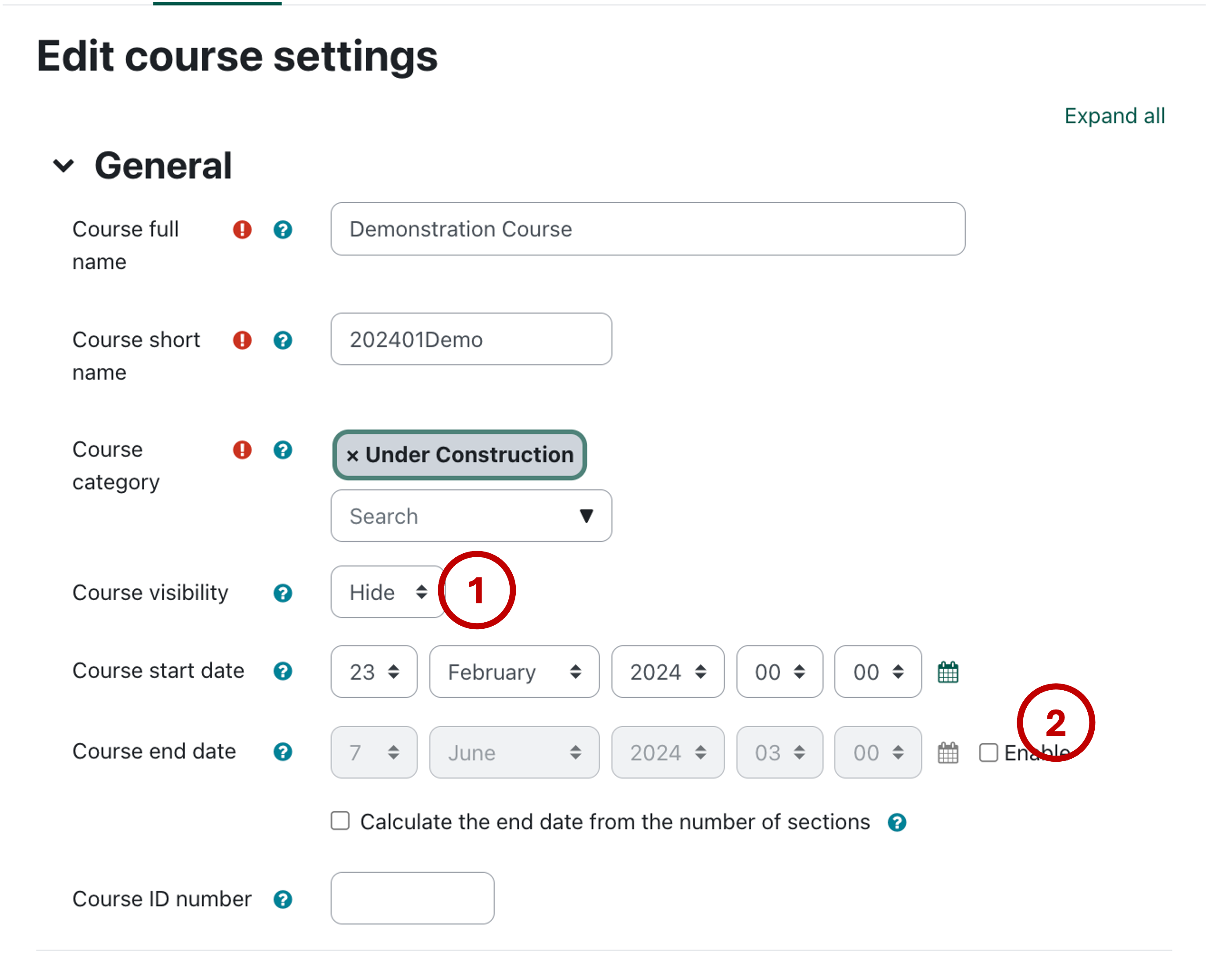
- In the "Course Format" group, explore the formats to find the one that best suits you needs. Changing the course format only changes how the content is presented, it does not change what content is displayed. We recommend faculty use "Weekly" format, "Flexible sections" format (if you want to have collapsible subsections within your course structure, or "Tiles" format. We do recommend practicing
- In the "Course Completion" group, adjust the completion tracking settings if you want. The defaults will allow students to mark items as complete or will display the criteria that must be met before items are automatically marked as complete.
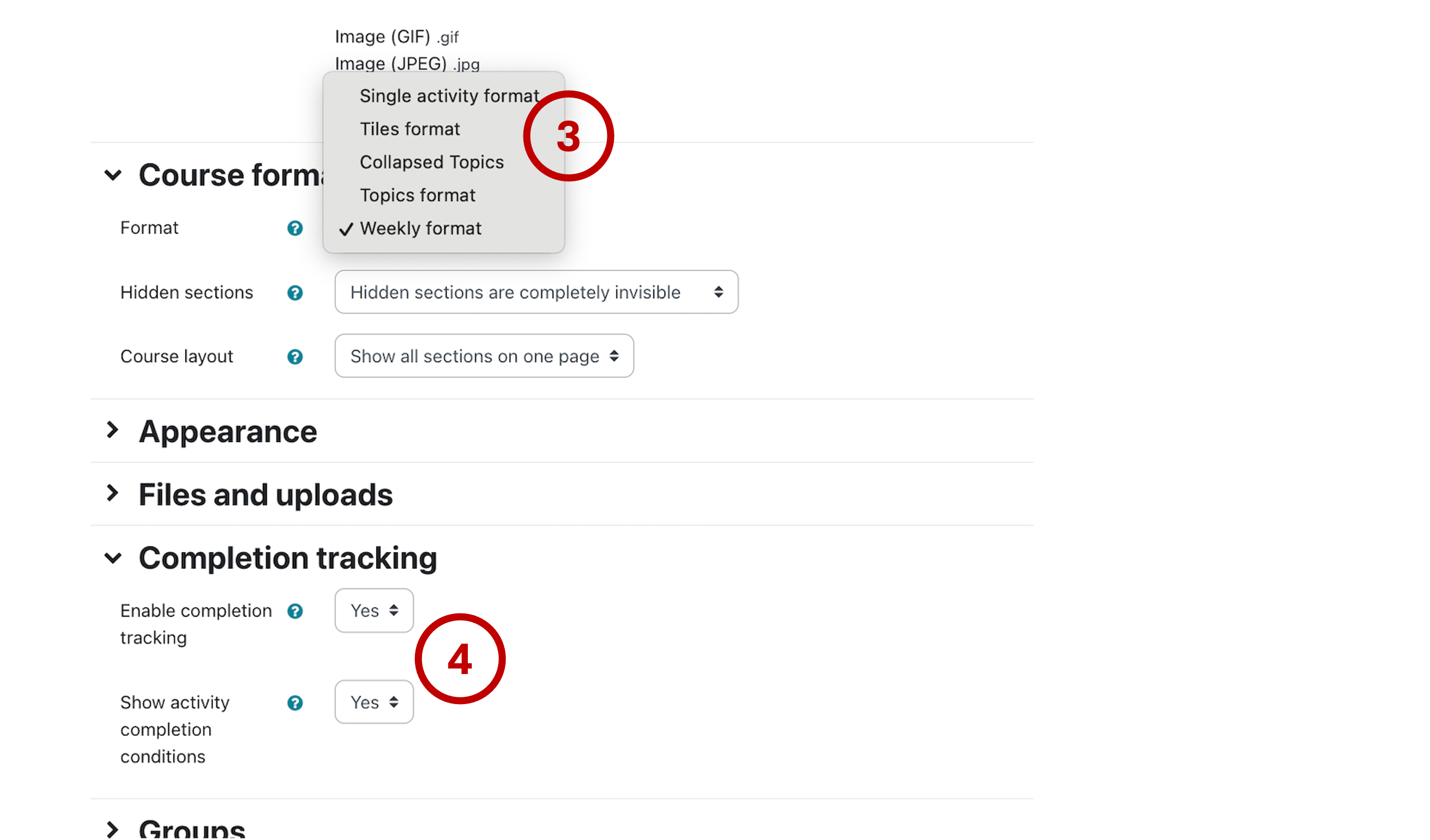
- Click "Save and display"