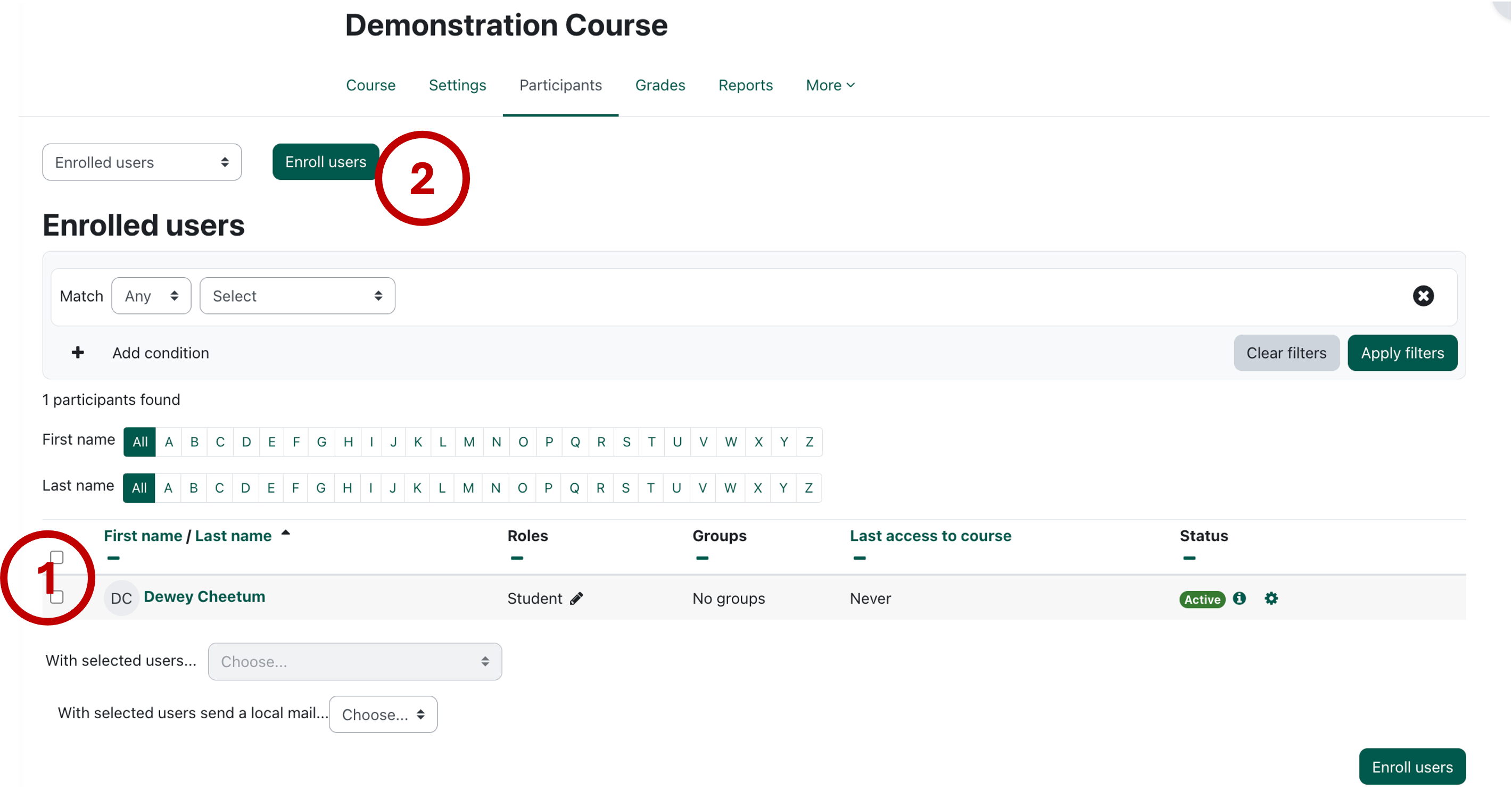Moodle at GCC: Guide to Setting Up You First Classroom
Completion requirements
This lesson takes you through the work of creating a Moodle classroom.
Check the Participants
Next, click the "Participants" tab. You will see:
- A list of students in your course. This is managed by Banner.
- If you anticipate adding others to your classroom, you should check the "Enroll users" button is present. If you don't anticipate adding others, don't worry of it is absent. If you need to enroll others, but it is missing, then ask Gary Ackerman (ackermang@gcc.mass.edu) to add it for you.