3) Grading Quizzes
Completion requirements
- Click the quiz in the course page
- Click "Manual grading" under the gear menu
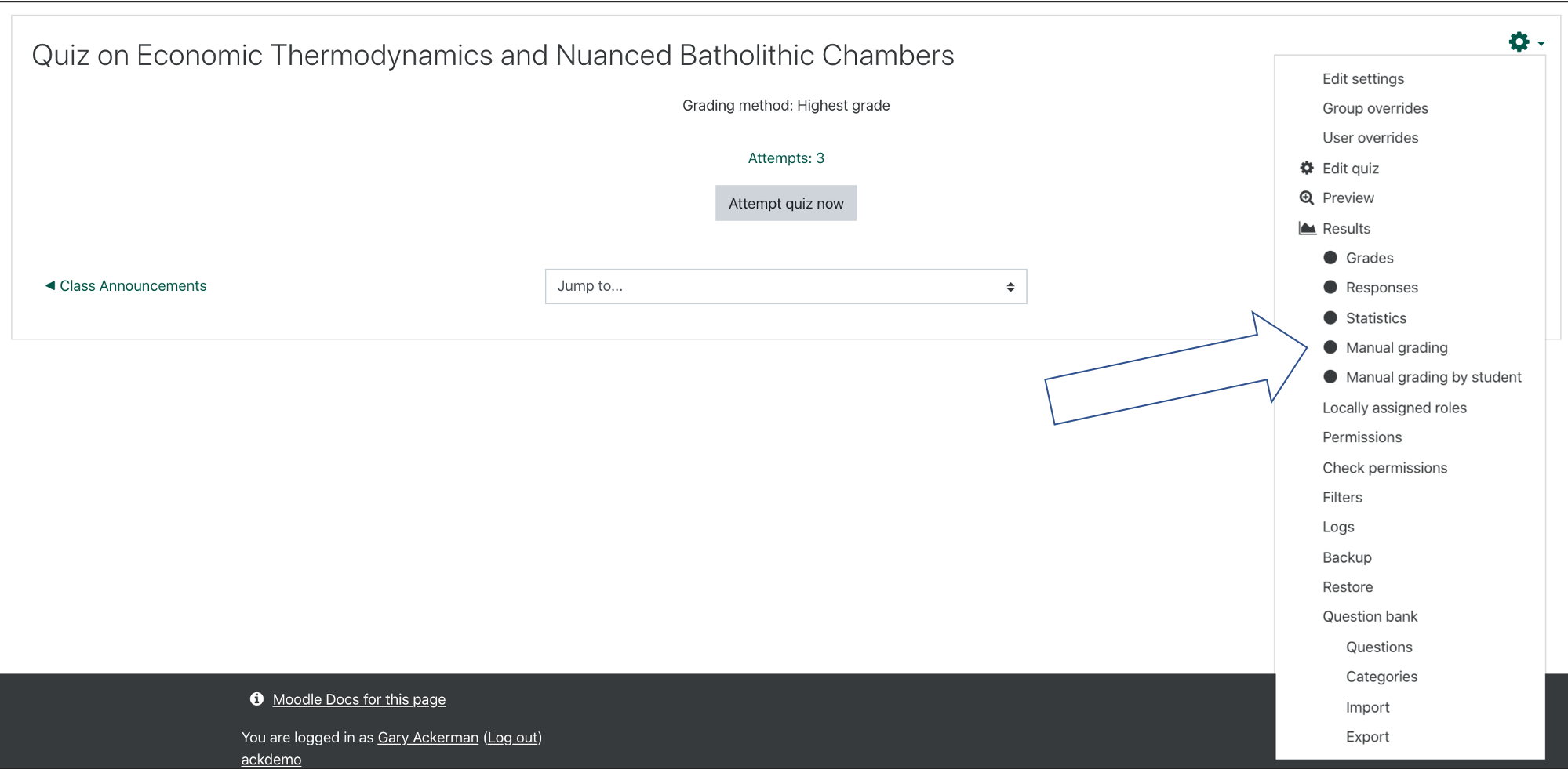
- By default, instructors see options for grading essay questions (and other items that cannot be automatically graded). Click "Grade all" under the "Total" column.

- You will see students' answers, boxes to enter points for answers, and feedback. At the bottom of the page, instructors use the buttons to save and move to the next page of questions needing grading. Be aware that you will be timed out after two hours on each page!
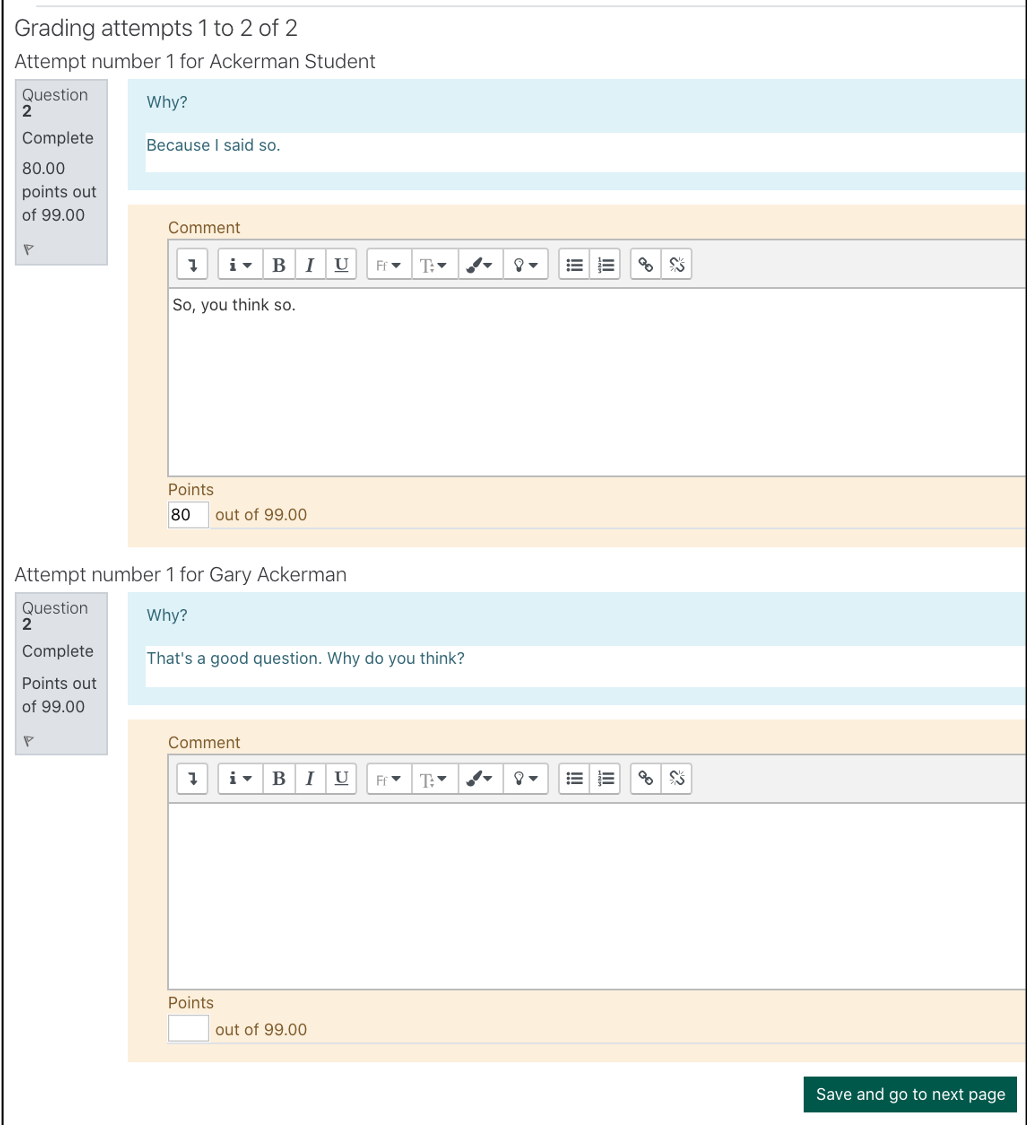
Last modified: Wednesday, April 1, 2020, 1:07 PM