Class Announcements
Completion requirements
There is a "Course Announcements" forum added to each Moodle classroom at GCC by default. Any announcements added to that forum are both posted there and sent to students automatically.

- To add an announcement, click to open the "Class Announcements"
- Click the "Add a new topic" button
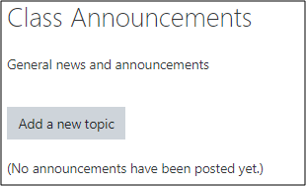
- Add a subject and compose the message. When you are done, scroll down and click "Post to Forum."
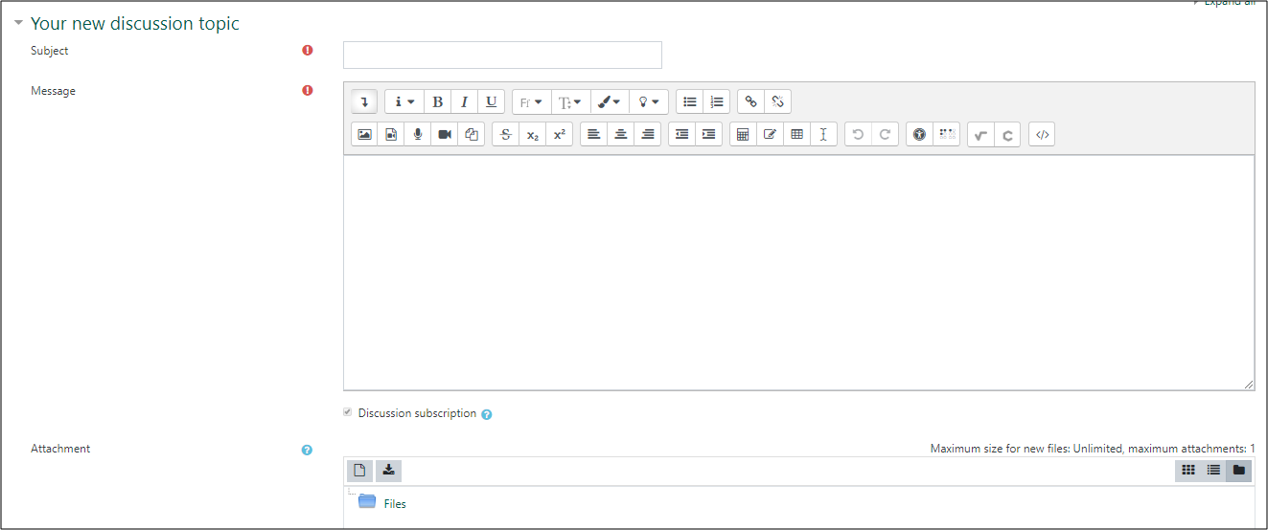
Last modified: Friday, May 29, 2020, 9:28 AM