Sharing Google Files at GCC
Completion requirements
To configure sharing, open the sharing button on top of any Google file or in the control when looking at your files in Drive.
Your two options are:
1) To enter the email address of the person who or group that you want to have access to the file. To do this, use the top section of the sharing dialogue box (see figure 1).
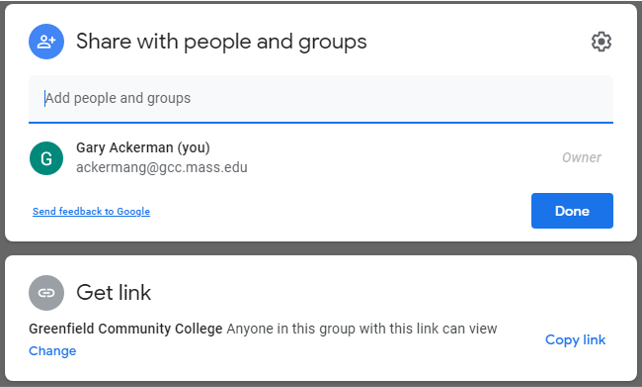
Figure 1.
2) In the "Get link" section:
- Click "Change"
- Click "Anyone with the link" in the dropdown menu
- Change "Viewer" if necessary (it rarely is) (See figure 2)
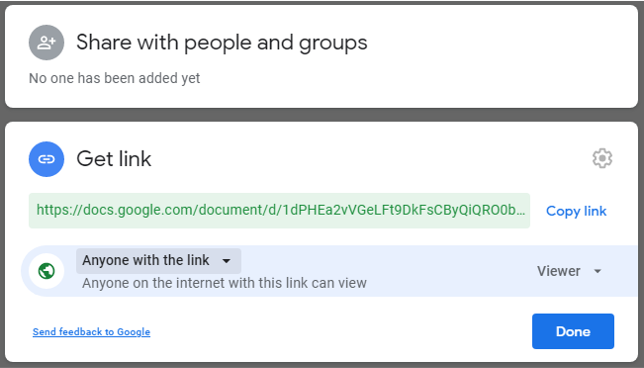
Figure 2.
Last modified: Tuesday, August 8, 2023, 11:25 AM