Linking to Documents with a URL
Completion requirements
One option for providing a link to a Google Document, Sheet file, or Slides presentation is to add the link as a URL. This option is only available to teachers (or contributors or administrators) as it requires access to the "Add an activity or resource" menu:
- Configure the sharing settings on the Google file (probably "everyone with the link" can "view");
- Copy in the "Sharing" options in Google, click "Copy link;"
- Open the course and turn editing on;
- Click "Add an activity or resource;"
- Choose "URL;"
- Enter the name you want displayed, paste the URL, add a description;
- Click one of the "save" options.
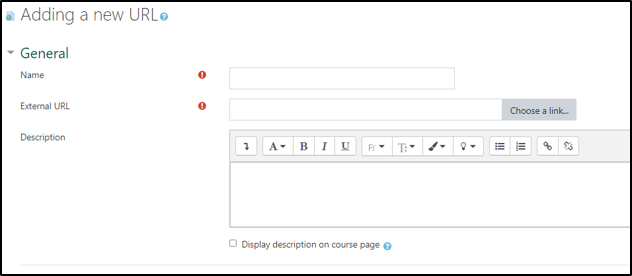
Last modified: Thursday, July 29, 2021, 12:59 PM