Using Starter Files
Completion requirements
How the Teacher Starts:
1) Create the file in Google Workspaces. Avoid adding ______ to represent blanks to be filled in as these add extra characters that much be edited out by students.
2) Change the "Share" settings so that "Everyone with the link" is a "viewer."
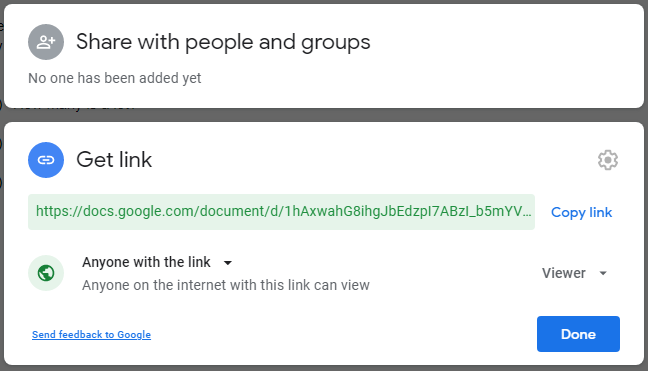
3) Copy the link.
4) Navigate into Moodle, paste the link into an item created using the "ATTO text editor" or into a "URL" item.
What Students Do:
0) Make sure you are logged on to Google Workspaces
1) Follow the link in the Moodle classroom
2) Under the "File" menu, click "Make a copy"
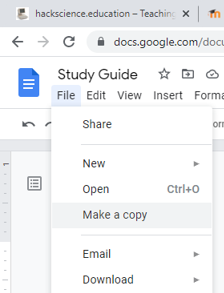
4) Edit the file
5) Change the "Share" settings so that "Everyone with the link" is a "viewer" or "commenter" based on
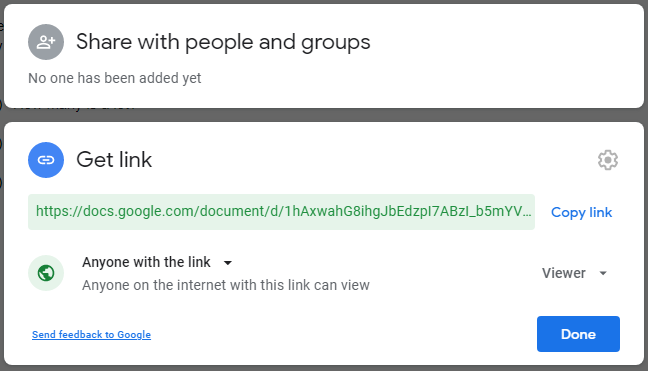
The recommended procedures for teachers to create assignments for Google Documents are here:
https://online.gcc.mass.edu/course/view.php?id=17786§ionid=316107
Last modified: Tuesday, August 31, 2021, 6:23 PM