Google Docs/ Slide/ Sheets as Starter Files (For Faculty)
Completion requirements
1) Create the file in Google Workspaces. Avoid adding ______ to represent blanks to be filled in as these add extra characters that must be edited out by students.
2) Change the "Share" settings so that "Everyone with the link" is a "viewer."
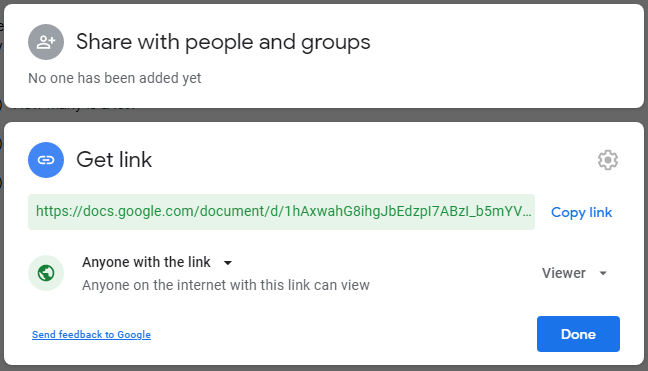
3) Copy the link.
4) Navigate into Moodle, paste the link into an item created using the "ATTO text editor" or into a "URL" item.
If it is added to the "ATTO text editor" (in an assignment description for example), students will see the file and the toolbar so they can make a copy as long as they are logged on to Google Workspaces.
If if is linked as a URL, then it will open in Google Workspaces in their web browser.
Last modified: Tuesday, January 30, 2024, 2:56 PM