Grading Forums
Completion requirements
In order to have a forum appear in the grade book, faculty must enable ratings in the forum settings:
1) "Turn editing on" in the gear menu;
2) "Add an activity or resource;"
3) Select "Forum," and click "Add;"
4) Name and describe the forum;
5) Expand the "Whole forum grading" options and configure the settings as needed.
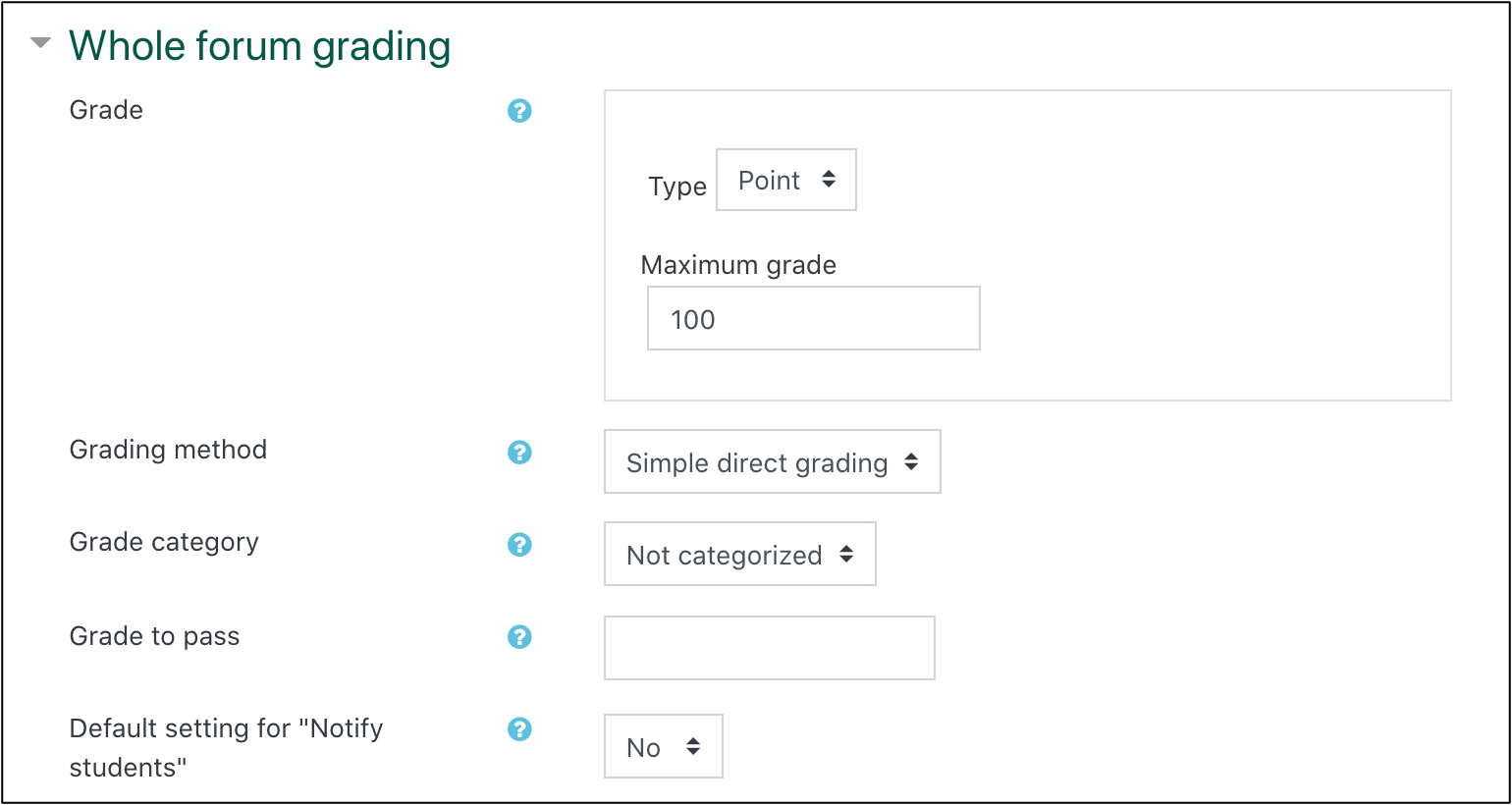
6) Save the forum.
7) To use "Whole Forum Grading," click to open the forum.
8) Click the "Grade users" button
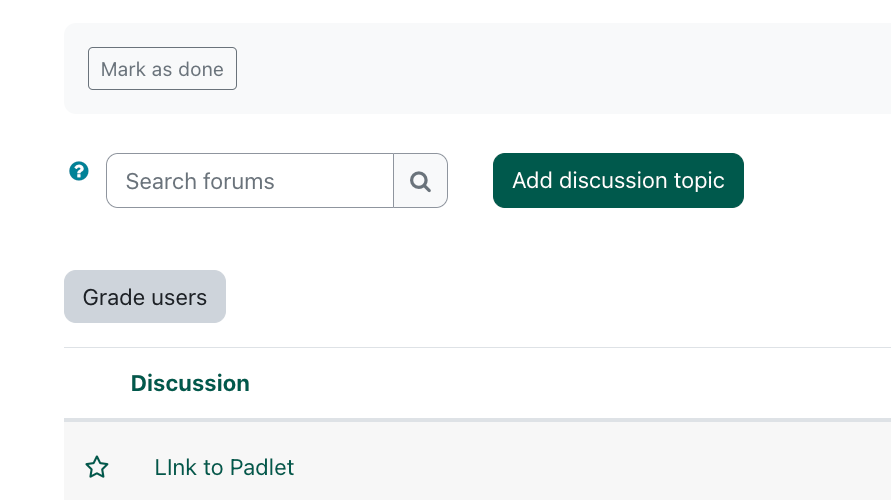
9) All of the student's posts and replies are displayed on the left of tjhe "Grade users" interface. Grades are entered and you can navigate the students with the controles on the right.
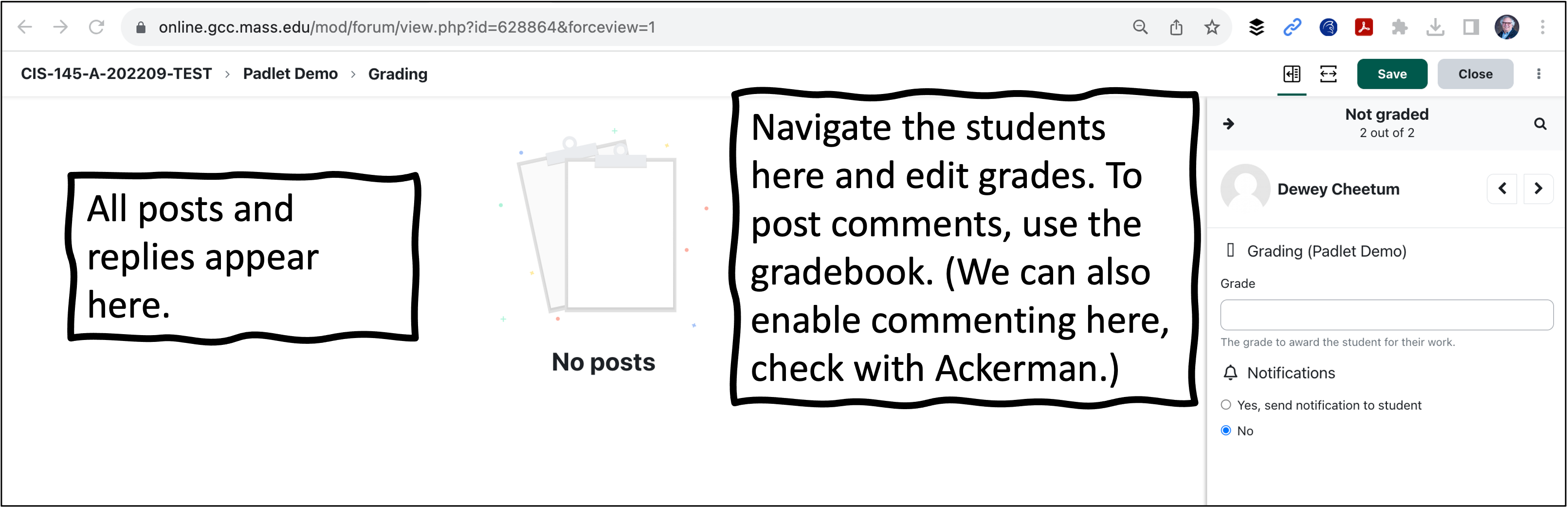
Last modified: Monday, November 6, 2023, 11:49 AM