Components for Learning
Completion requirements
When creating items in the "ATTO text editor," instructors or students can highlight elements using "Components for learning." These pre-formatted text boxes are a great way to add visual cues to highlight important information.
Here is an example.
To add a component for learning:
- Create an item with the "ATTO text editor"
- Click the "Show more buttons" button in the toolbar
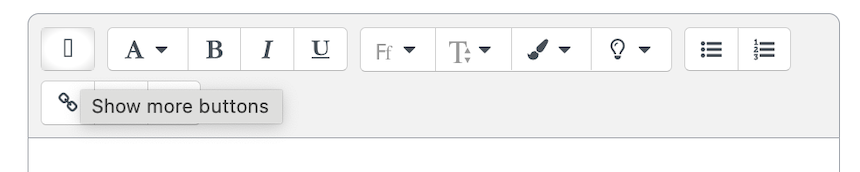
- In the second row of tools, click "Components for learning (c4l)"
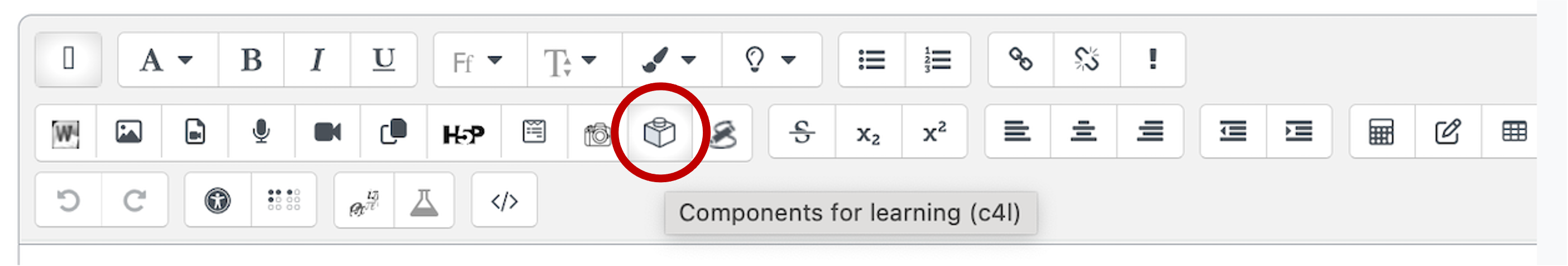
- Choose the style you would like to use.
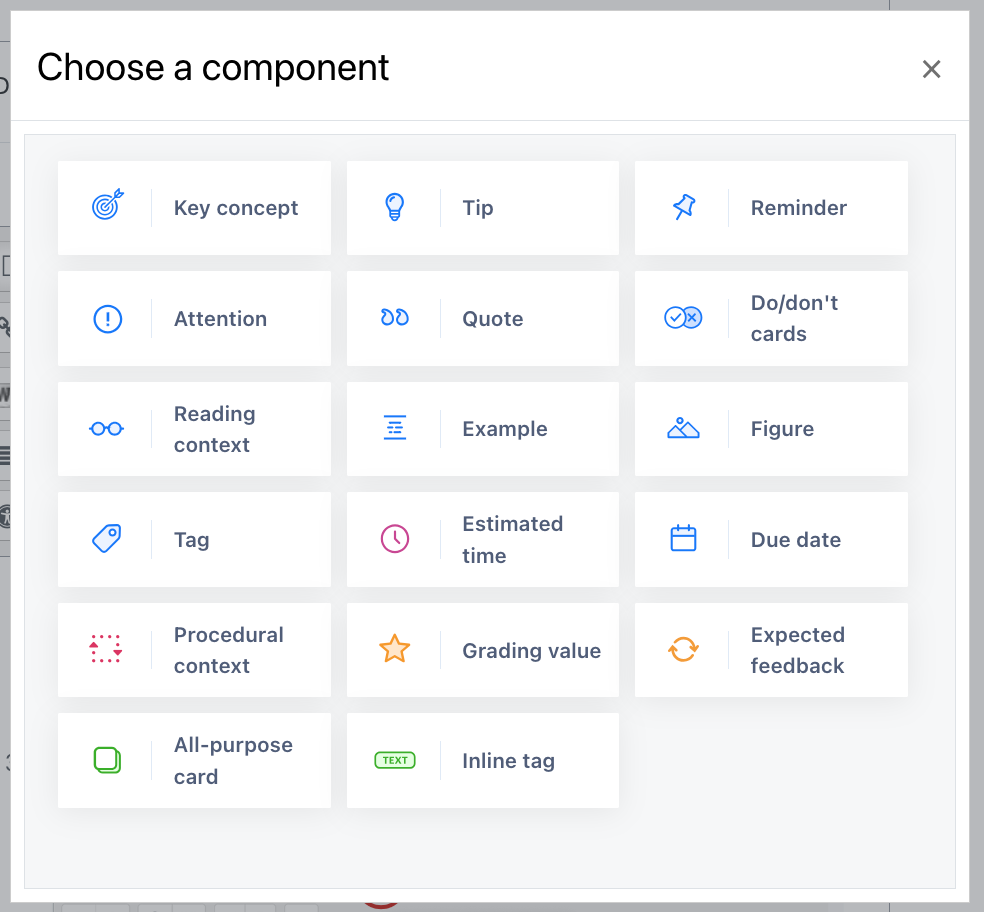
- Once it has been added, edit the contents.
Last modified: Thursday, February 22, 2024, 3:59 PM