1) Create Categories
Completion requirements
The best way to organize question banks is through categories. Faculty can names categories in any way that make sense for their course. "Chapter 1" and "Chapter 2" works as does "Cells" and "Organs."
Create the category before you add questions to it:
1) Click "Question Bank" in the "More" menu
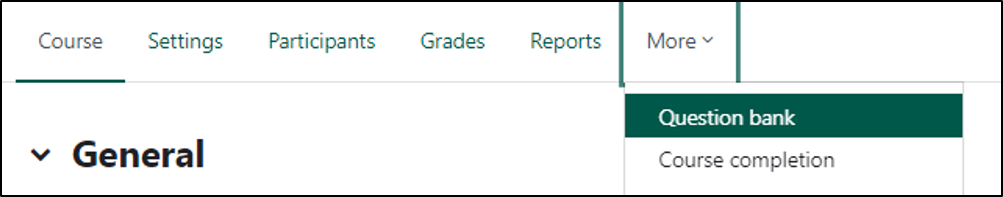
2) In the "Question" menu, click "Categories"

3) Click the "Add category" button
4) Change the "Parent category" to "Top for your course name" (this may be different is you have sub categories such as "Digestive" under "Organs" in your biology course);
5) Give your category a name (required) and description (optional);
6) Click ?Add category.?
Last modified: Friday, February 23, 2024, 9:05 AM