User Overrides
Completion requirements
1) Follow the link to the quiz in your course
2) Click "Overrides" in the "More" menu
3) Click to "Add user override"
4) Choose the student's name in the drop down labeled "Search"
5) Set the conditions for that individual
6) Save
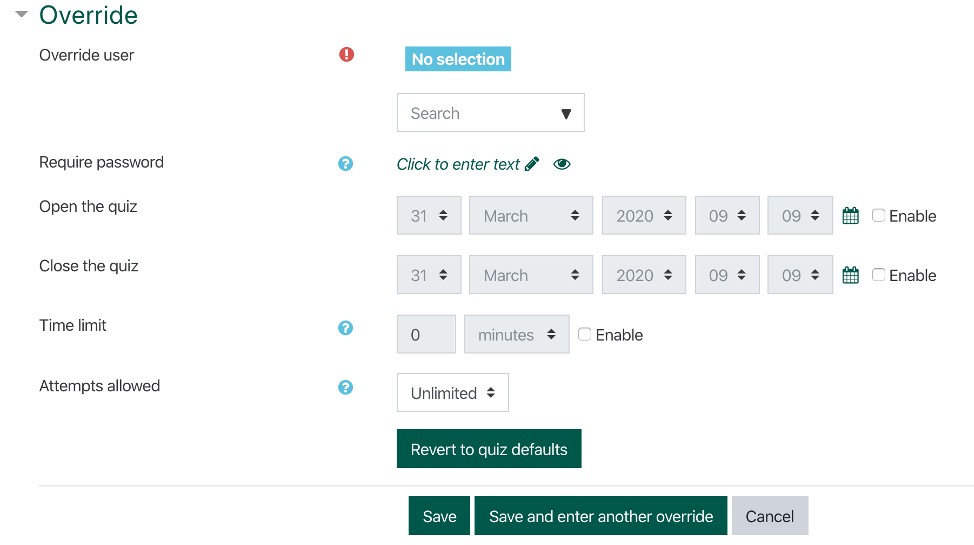
Last modified: Tuesday, July 16, 2024, 7:13 AM