Grading Assignments for Faculty
Completion requirements
To review submissions, give feedback, and assign grades:
Once students have submitted work, you can find it from various Moodle windows. Here is one that seems to work well:
Click the Assignment in your Course Page to open it
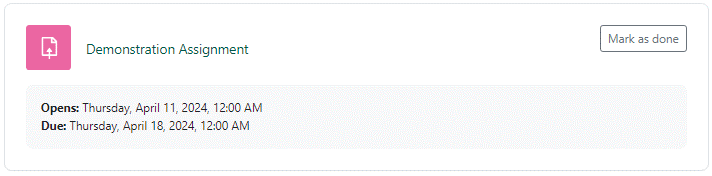
Click "View all submissions"
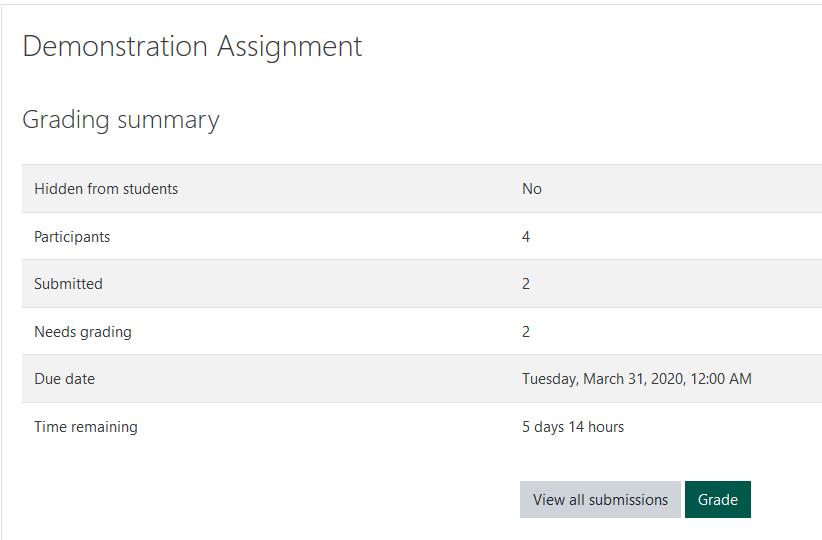
Notice those who have "Submitted for grading" in the chart; click the "Grade" button to open the submission in the "Annotate PDF" interface
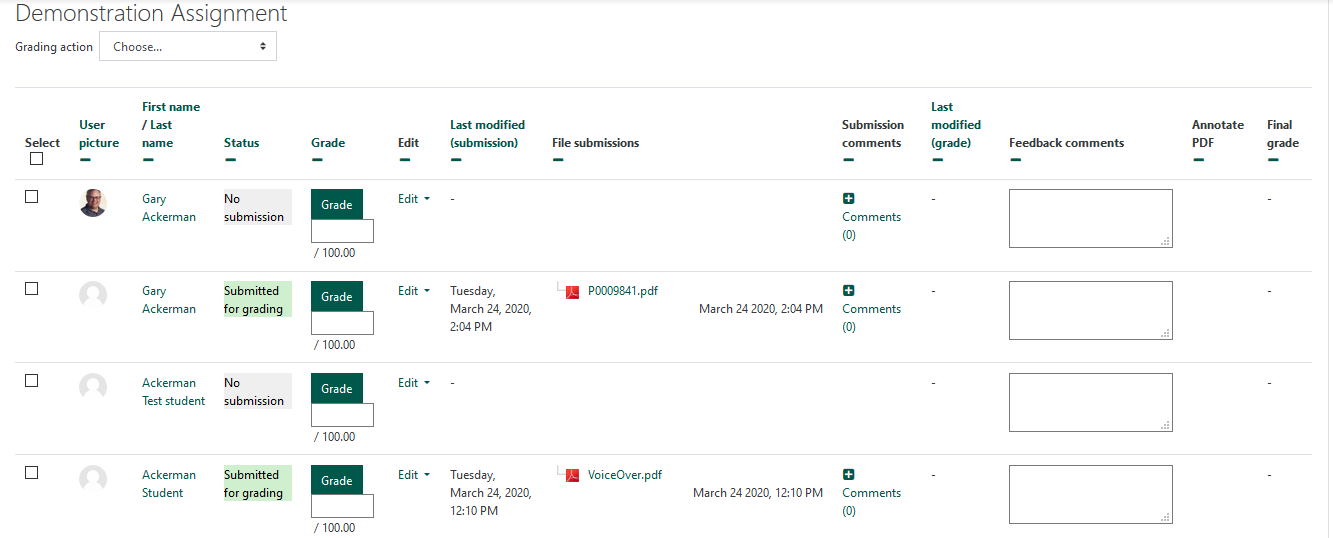
Give feedback and submit grades using "Annotate PDF"
Last modified: Friday, February 23, 2024, 8:54 AM