Submitting Drafts of Work to Journal Activities
Completion requirements
- In Google Workspaces, configure the sharing settings so that "Everyone with the link" is "Commenter" on the file. Copy the link.
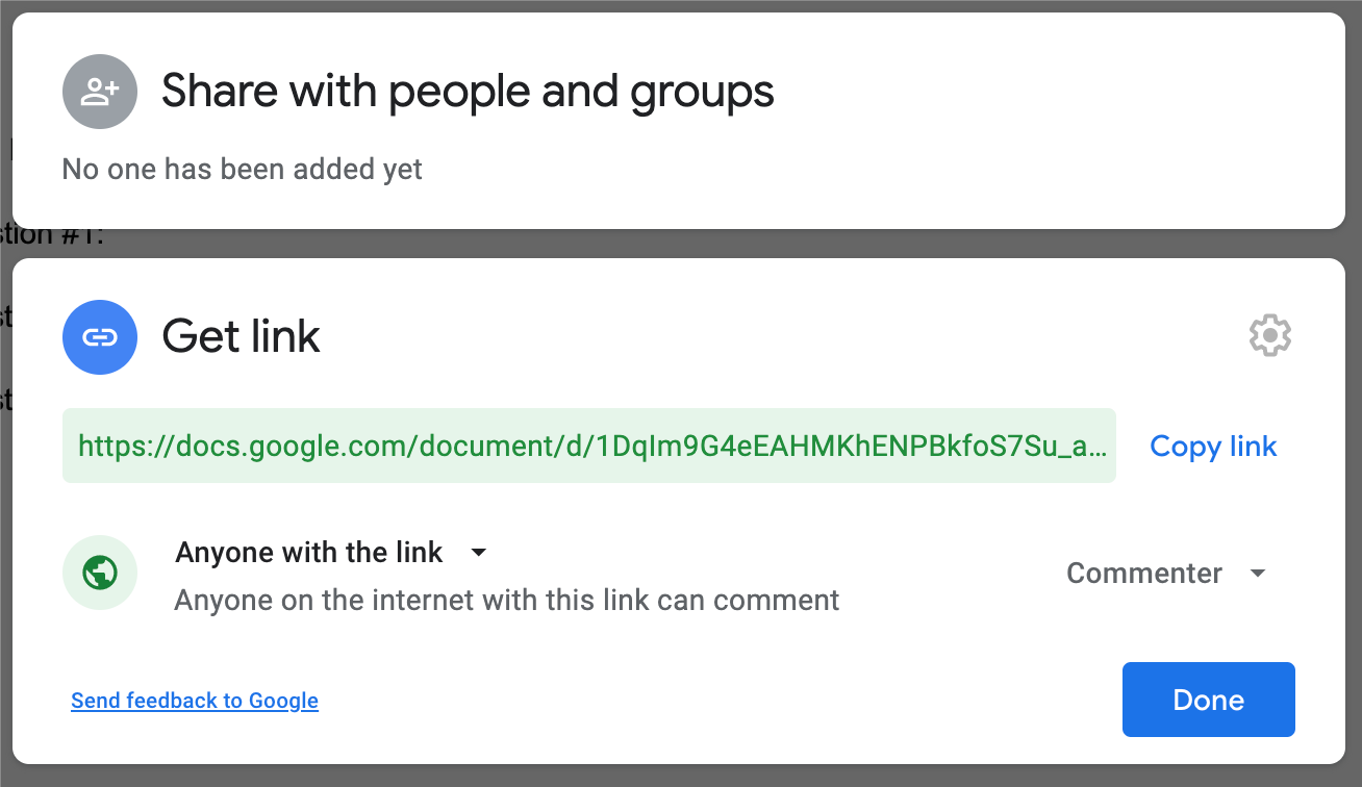
- Find the Journal item on the course page, Journal activities are identified with the "piece of paper and pencil icon."

- Click to "Start or edit my journal entry."
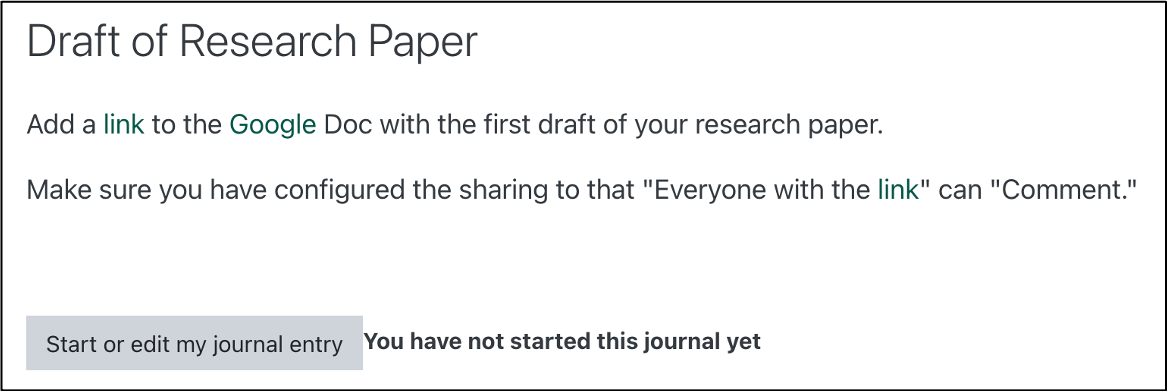
- Compose any notes to your instructor using the ATTO text editor.
- Paste the link to the Google file.
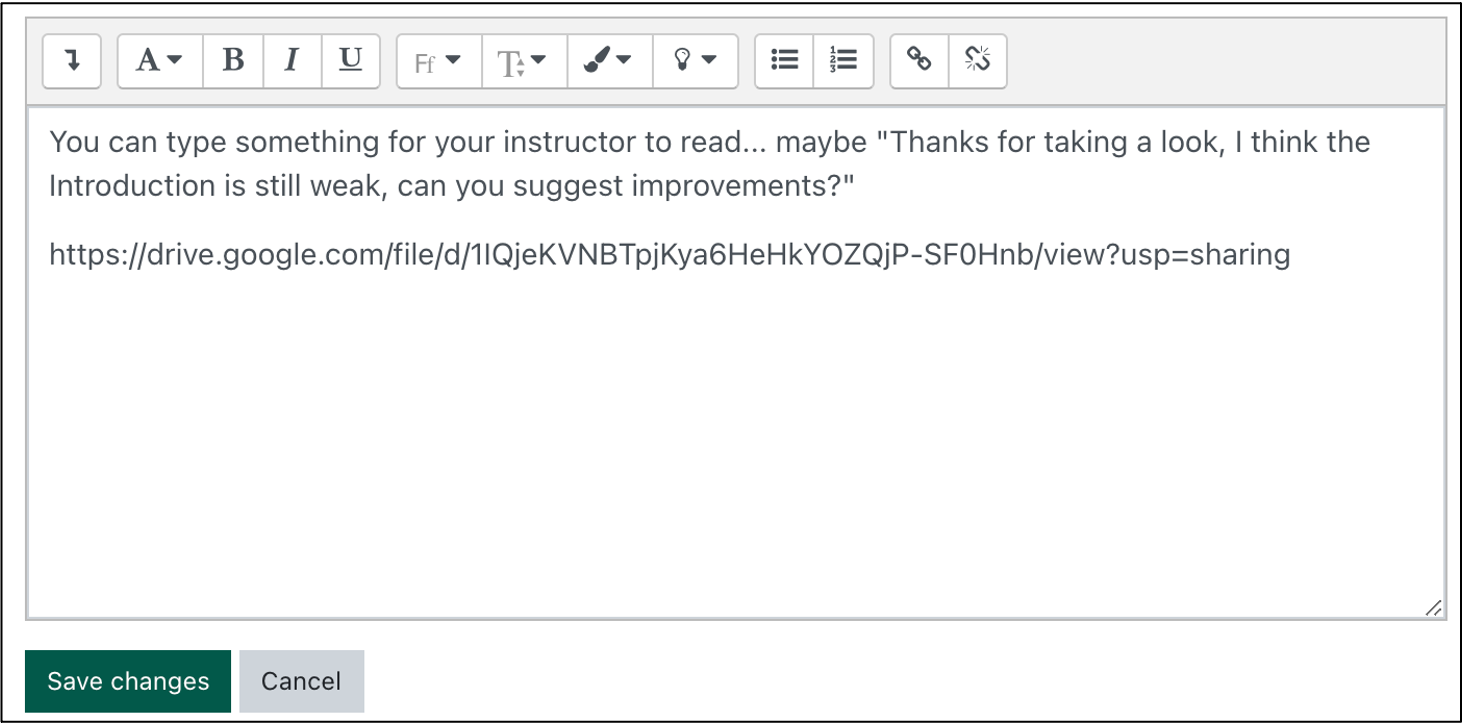
- Click "Save changes."
The Google Document will be embedded in your journal entry. Your instructor will be able to add comments to the document to the embedded document.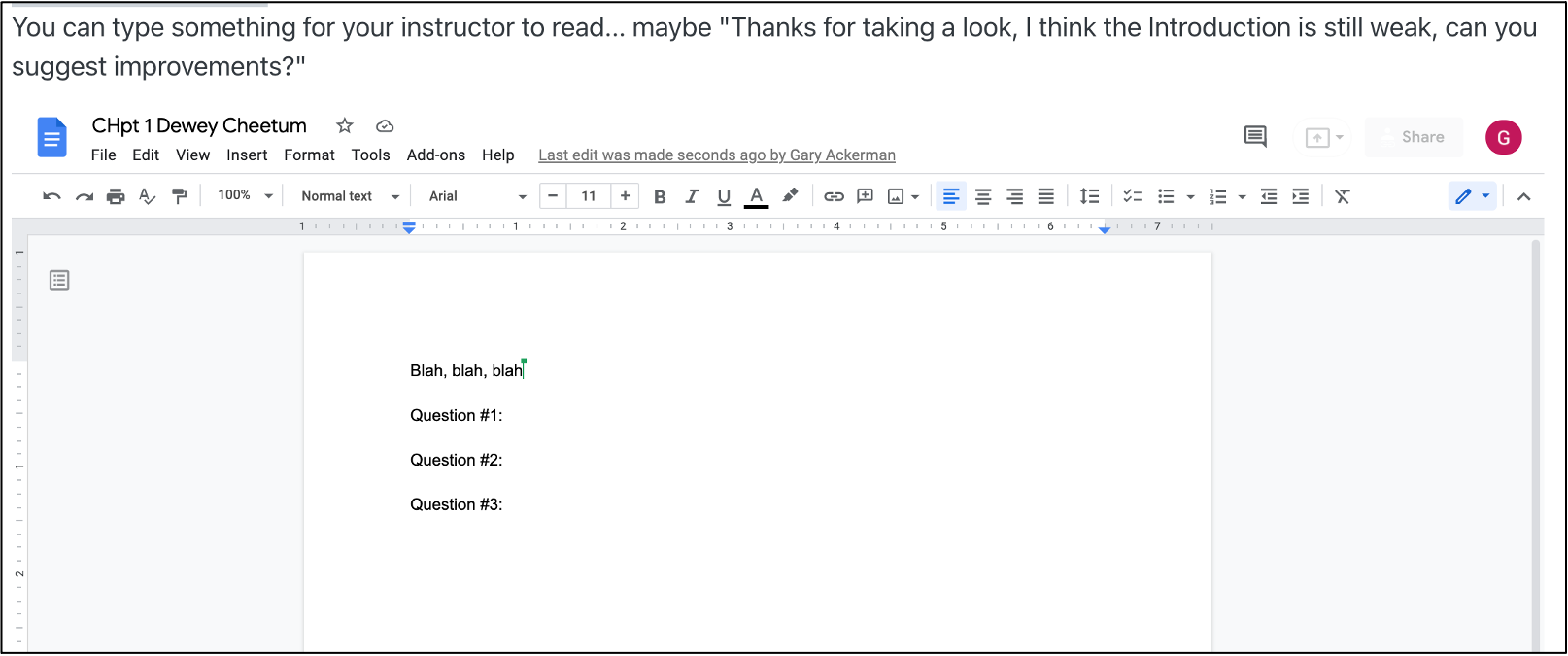
Last modified: Tuesday, June 29, 2021, 1:07 PM