The Accessibility Block
Completion requirements
When teachers add this block to their classrooms, both they and their students have a collection of tools that make the classroom more accessible. Specifically, users can customize the colors on the page, the font appearance, and they can access a screen reader.
To add the block:
Turn editing on
Click to open the “Block drawer”
Click “Add a block”
Click “Accessibility”
Notice the block is now available
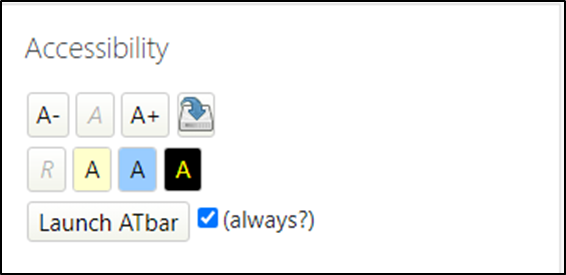
When a user clicks the “Launch ATbar” button, the toolbar will appear along the right of the page
These accessibility settings are user-specific;
yours do not affect others and others do not affect yours.
Last modified: Wednesday, October 1, 2025, 1:20 PM