Getting Started with Google Workspaces
Section: Google Workspace Self-Study Videos and Directions | Getting Started with Google Workspaces | GCC
Main course pageGoogle Workspace Self-Study Videos and Directions
-
Google Workspace Self-Study Videos and Directions
In this section, you will find video resources and step-by-step directions for some of the core applications in Google Workspace. This is the section you want if you are unfamiliar with Google Workspace.
-
We have also created an Applied Digital Skills course that takes participants through the use of Google Workspace tools. These are different from the lessons in the basic course as they approach the tools from the perspective of how the use them for productivity purposes. The lessons in this course take longer to complete than the lessons in the basic course.
To access "Workspace Productivity for GCC Faculty and Staff:"
- Log on to https://applieddigitalskills.withgoogle.com/ with your GCC credentials.
- Click the blue "+ Join class" button.
- Enter our course code: xpw5j5
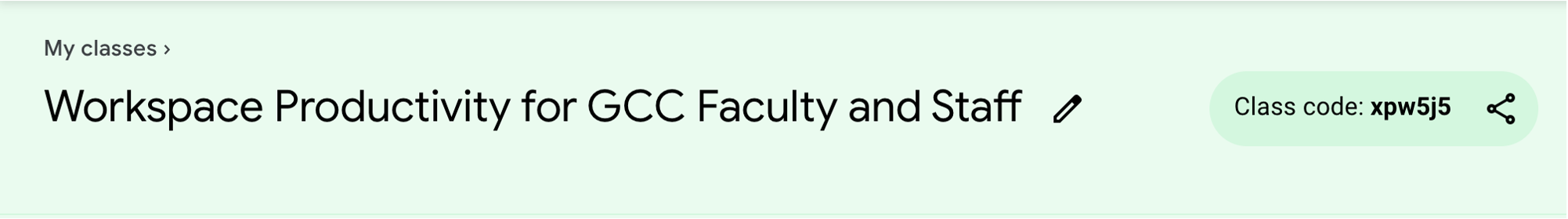
-