Getting Started with Google Workspaces
Course: Getting Started with Google Workspaces | GCC
-
Open all
Close all
-
Instructions: Clicking on the section name will show / hide the section.
-
Google Workspaces: The Basics
How-to guides and tutorial on accessing and using Gmail and Drive.
-
GCC does recommend those who have little experience with Google to explore these trainings materials. These are free!
-
Google maintains the Applied Digital Learning site. We have created a class that includes lessons to introduce the features and operations of Google Workspace tools to those who are unfamiliar with them.
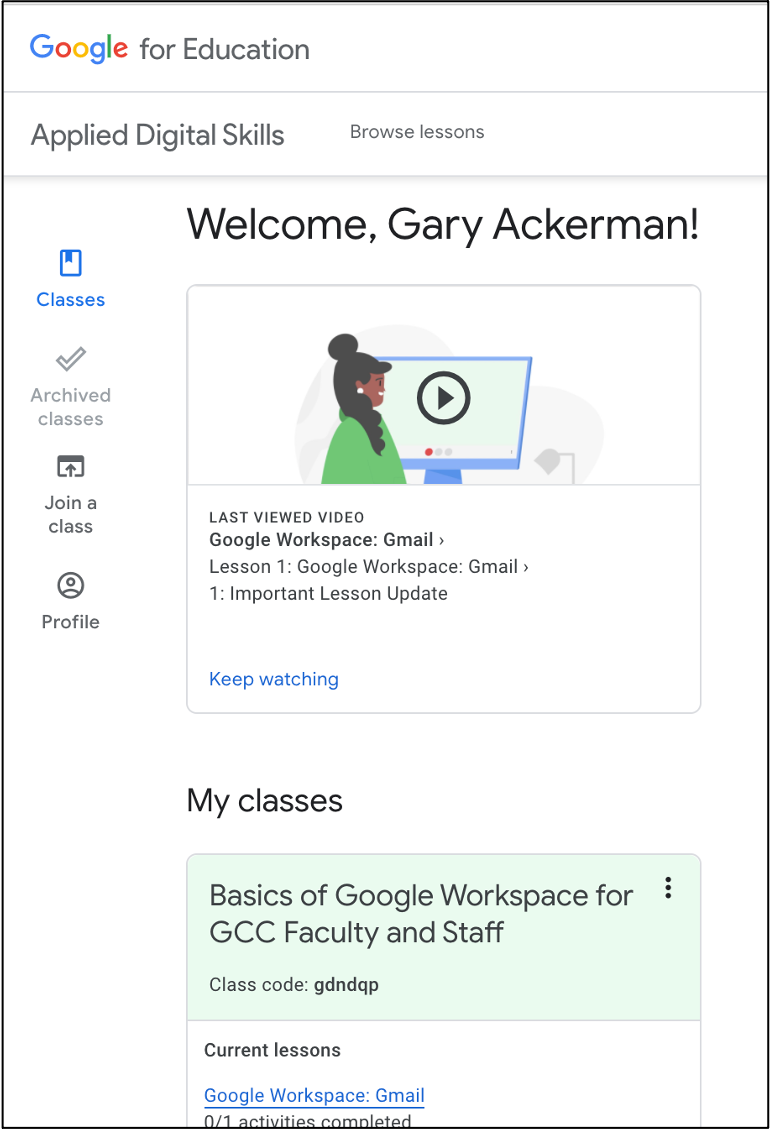
-
Google Workspaces: Being More Productive
Increasing your efficiency with Google Workspace Tools -
Working with Workspaces: Self-Study Videos and Directions
We have also created an Applied Digital Skills course that takes participants through the use of Google Workspace tools. These are different from the lessons in the basic course as they approach the tools from the perspective of how the use them for productivity purposes. The lessons in this course take longer to complete than the lessons in the basic course.
To access "Workspace Productivity for GCC Faculty and Staff:"
- Log on to https://applieddigitalskills.withgoogle.com/ with your GCC credentials.
- Click the blue "+ Join class" button.
- Enter our course code: xpw5j5
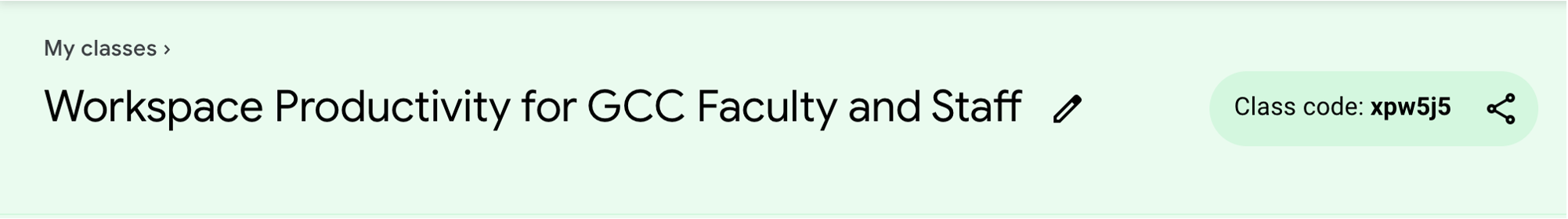
-
Using Google Workspaces, Including YouTube
This section contains tips and tutorials for using Google Workspaces tools. Some of these make reference to G Suite which was the name for the service until spring 2021.
-
User can upload any file (e.g. PDF, DOC, XLSX, PNG, MP4...) to G Suite. Some of these (e.g. word processing, spreadsheet, presentation) can be opened in G Suite applications. Other can simply be shared through G Suite.
-
Follow the steps in this tutorial to have events in the Moodle calendar (including due dates instructors add to assignments and tasks) sent to Google Calendars.
-
-
Section 7
-
Google Workspace Self-Study Videos and Directions
In this section, you will find video resources and step-by-step directions for some of the core applications in Google Workspace. This is the section you want if you are unfamiliar with Google Workspace.
-
We have also created an Applied Digital Skills course that takes participants through the use of Google Workspace tools. These are different from the lessons in the basic course as they approach the tools from the perspective of how the use them for productivity purposes. The lessons in this course take longer to complete than the lessons in the basic course.
To access "Workspace Productivity for GCC Faculty and Staff:"
- Log on to https://applieddigitalskills.withgoogle.com/ with your GCC credentials.
- Click the blue "+ Join class" button.
- Enter our course code: xpw5j5
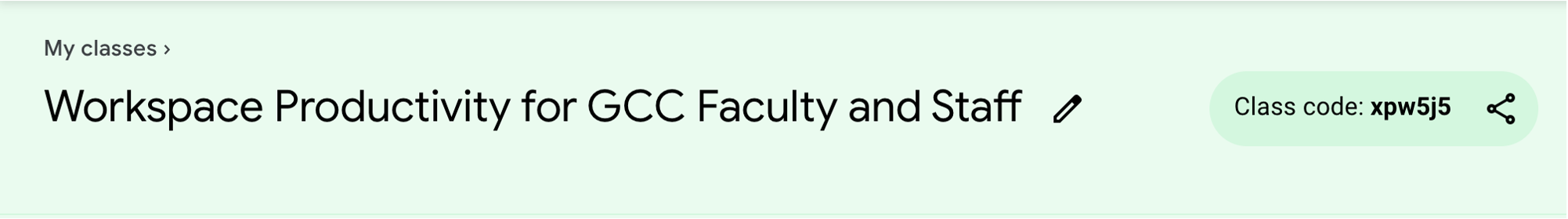
-
-
Google Meet & YouTube Live
Google Meet and YouTube Live are alternatives to Zoom Meetings that are supported by GCC IT.
-
A video conferencing tool available through G Suite. Students can access this tool as part of their GCC email account. Faculty and staff need to activate their Google accounts. (If you have forgotten you G Suite credentials or never received them, submit a help ticket and you will get an "activate your account" link in your GCC email soon. This link must be activated within 48 hours).
-
Answers to some questions that have arisen regarding Google Meet.
-