Online Classrooms: Getting Started with Effective Design
A lesson to help faculty think about organizing and teaching with online classrooms.
Improving accessibility
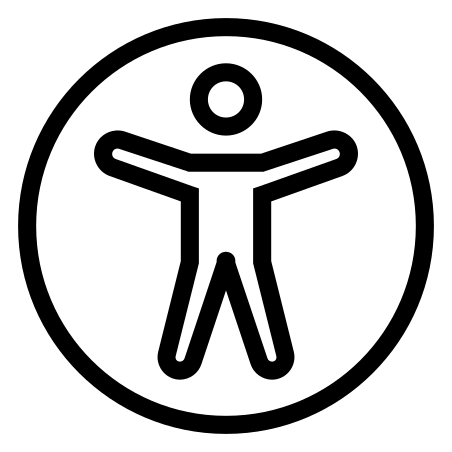 When creating digital materials and constructing online classrooms, instructors have an obligation (under the Americans with Disabilities Act) to ensure they can be accessed by all students. The expectation that online classrooms and the materials contained in them be accessible extends to all courses and materials. If, for example, an instructor posts a PowerPoint presentation that is used in class to the virtual classroom, then that version should be accessible, even if the version used in class was not.
When creating digital materials and constructing online classrooms, instructors have an obligation (under the Americans with Disabilities Act) to ensure they can be accessed by all students. The expectation that online classrooms and the materials contained in them be accessible extends to all courses and materials. If, for example, an instructor posts a PowerPoint presentation that is used in class to the virtual classroom, then that version should be accessible, even if the version used in class was not.
While the need to create accessible courses is grounded in students with disabilities and the fact that colleges are funded in part through taxes generated by the federal government (including through financial aid), making your materials accessible ensures all students can benefit from the improved perceptibility, operability, and understandability of the materials. In the self-paced workshop in the Moodle classroom named "Improving Accessibility," you will be led through steps to improve the accessibility of your virtual classrooms and the materials you post there.
Specific things you will learn is how to:
- Closed caption videos
- Create accesible documents
- Use accessibility checkers
- Check color contrast