Create a Starter File
Completion requirements
Using these steps, faculty can create a Google Document word processor file (or Slides presentation or Sheets spreadsheet) that students can copy and complete. This is an excellent way to integrate reading guides, worksheets, and similar documents created in Google Workspaces into Moodle classrooms.
If your original file is in Word, upload it to Google Docs and create a Google Docs copy.
These steps work for slide shows as well, just make sure the file in a Google Slides file.
What Faculty Do
- Create the file in Google Workspaces.
- Avoid adding ______ to represent blanks to be filled in as these add extra characters that must be edited out by students
- Change the "Share" settings so that "Everyone with the link" is a "viewer."
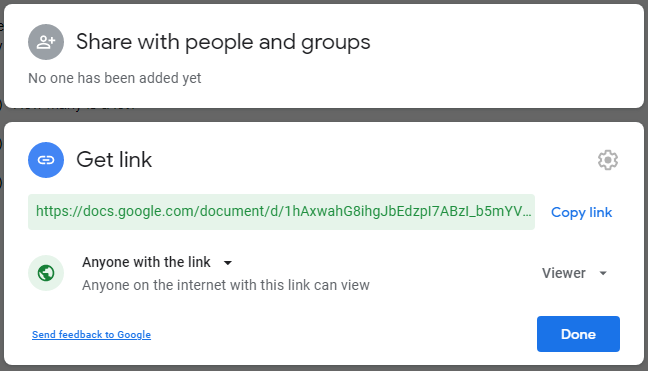
Caption: The "Share" dialogue box in Google Workspaces - Copy the link.
- In Moodle, "add an item or resource" and select URL
- Paste the link from Google in the "External URL" box
- Save
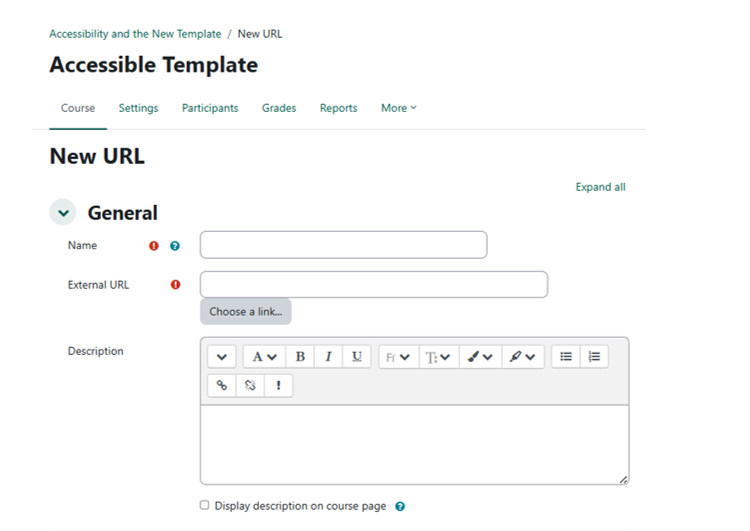
Caption: The New URL dialogue box in Moodle