Use Logs to See Participation
Completion requirements
- Click “Logs” under the “Reports”
tab.
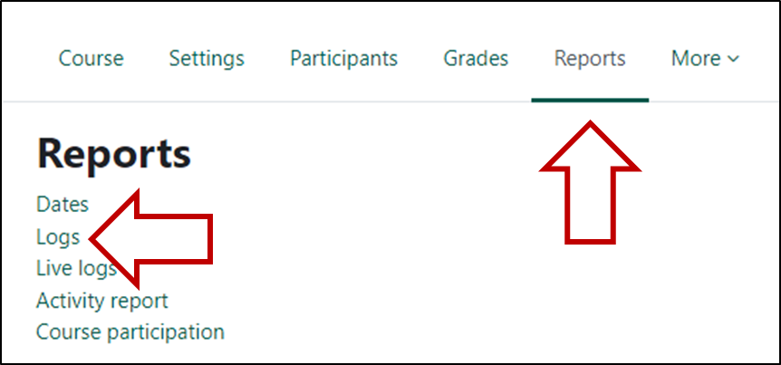
- Select the filters to narrow your search. Notice, you can filter for specific participants, dates (only individual days) and activities. You can usually ignore the “actions,” “sources,” and “events” filters.
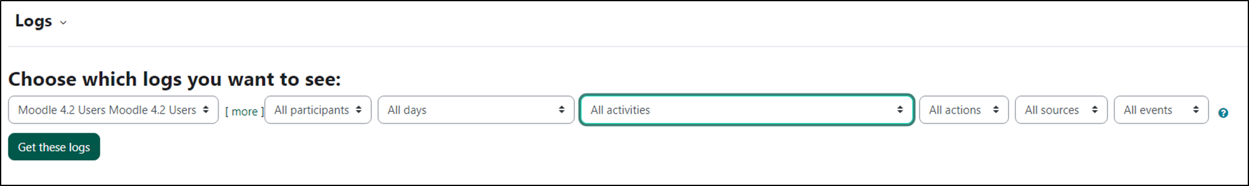
- Download the .csv file. Using the link at the bottom of the page, instructors can download filtered logs as a .csv file. This can be opened in any spreadsheet application for analysis.
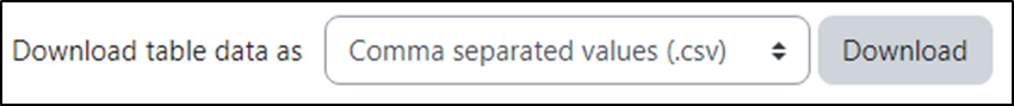
Last modified: Thursday, August 7, 2025, 2:12 PM