Using the Colour Contrast Analyzer
We recommend using the Colour Contrast Analyzer, a free tool, to verify the your colors have sufficient contrast to be visible for those with vision problems. It is measured as a ratio comparing the difference in luminance between foreground (text) and background colors. It ranges from 1:1 (no contrast) to 21:1 (maximum contrast).
The ADA defines different ratios for graphic elements. We recommend ensuring your color contrast exceed 4.5:1 as this meets the requirements for all text regardless of its size. The ratio of 4.5 :1 is also appropriate for non-text displays (graphs and images).
You can download Colour Contrast Analyzer from the TGPi web site.
.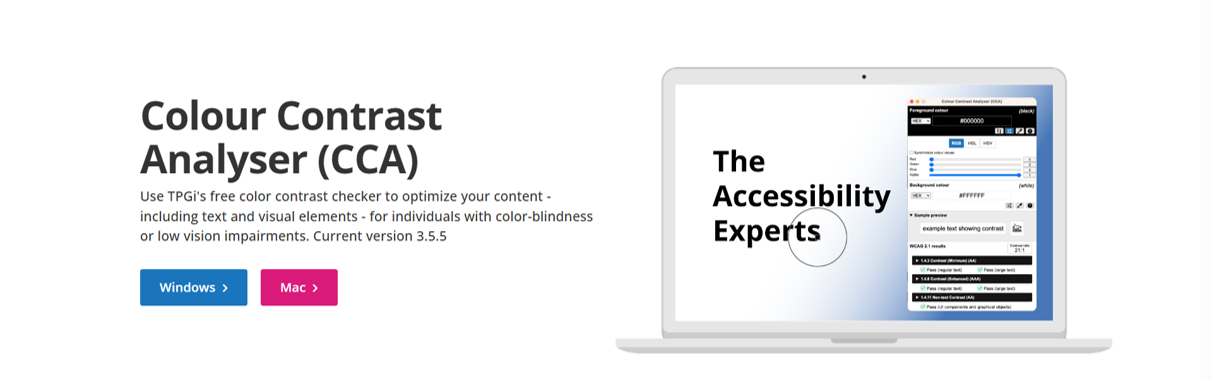
Notice, you can download either the Mac or PC version.
Once you run the CCA, you will see a window with a pane that allows you to select the foreground color, a second pane to select the background color, and a third that displays the results.
