Users: Adding Them to Your Moodle Classroom
Completion requirements
Instructors sometimes find it necessary to add others to their Moodle classrooms. For example, they may want to give their dean or department head access to their classrooms, they may want to allow colleagues in to "tweak" or "steal" materials, or they may want to add peer tutors so they understand what you are doing.
To add others to your classroom:
1) Click "Participants" in the links under the title of your course.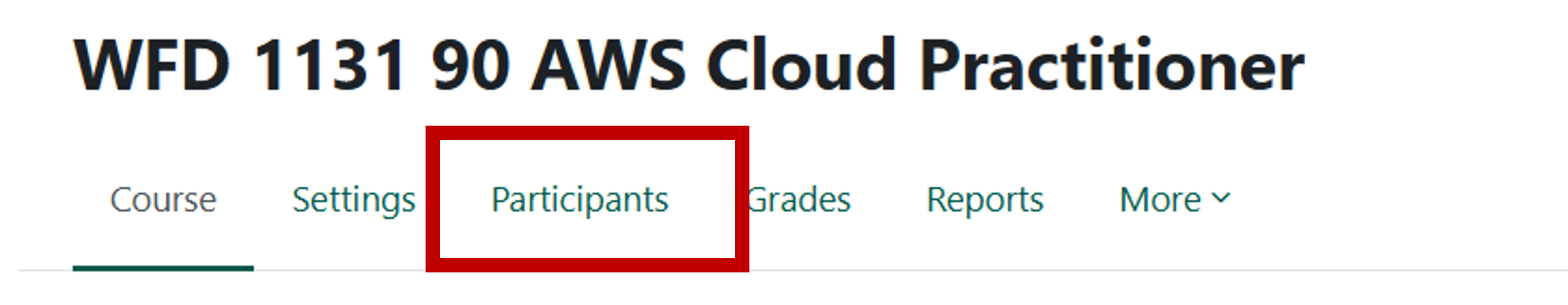
2) Click the green "Enroll users" button. If it does not appear, please submit a help ticket!
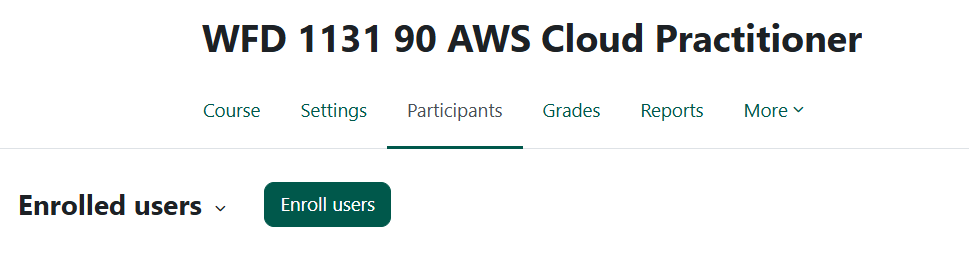
4) Start typing the participants name. Click their name to select it.
5) Select their role in your classroom. GCC’s configuration allows instructors to add two FERPA-friendly users to their courses:
- Contributors can do anything teachers can do, except see grades.
- Observers can view materials, but not complete assignments, or see grades.
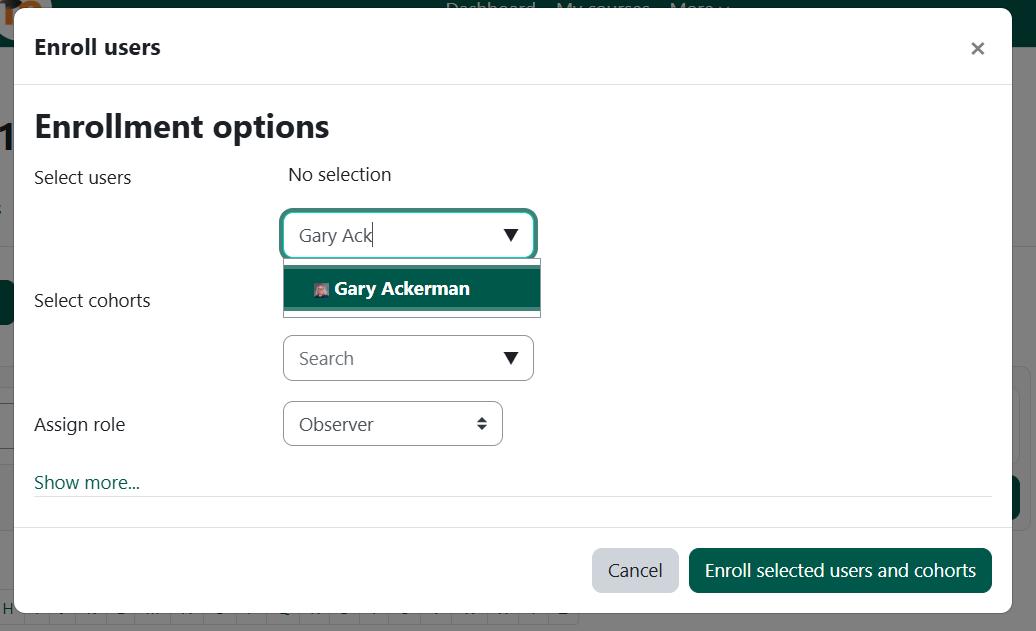
6) Click "Enroll selected users and cohorts"
Last modified: Thursday, August 7, 2025, 2:01 PM