Creating Groups
Completion requirements
Use groups to manage student groups for projects, overrides of assignments settings, or to restrict access to materials.
To create groups in an existing Moodle classroom:
1) Open Participants
2) Click “Groups” in the enrollment menu
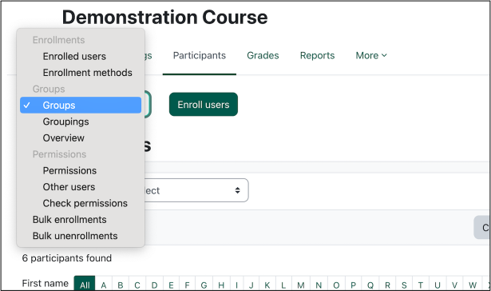
3) Click to “Create group." The button is under the frames displaying
the existing groups (if there are any)
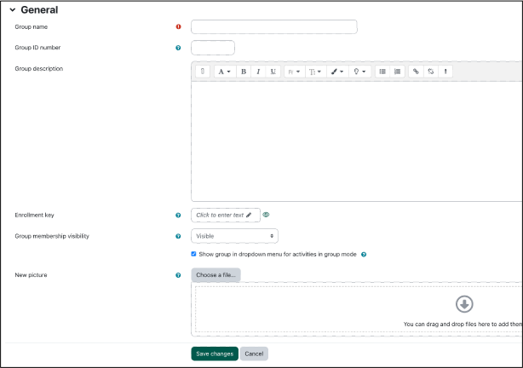
4) Move students to the group. Select users on the right and use the “Add” button to move them to the group.

6) Use the group in overrides or access restrictions. Once groups are created, you can use them for group overrides on assignments (use the “More…” menu in the assignment navigation).

You can also use the “Restrict access” group in Moodle items to allow only defined groups to see the item.
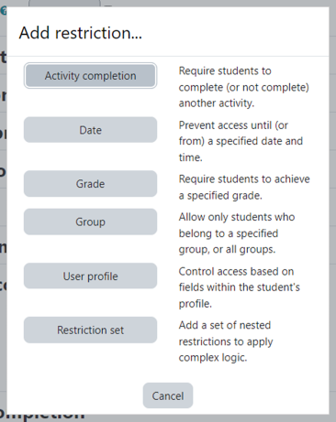
Last modified: Tuesday, August 12, 2025, 1:23 PM