Providing Audio Comments in ATTO
Completion requirements
The ATTO Text Editor is used for almost all text creation in Moodle.
To use audio instead of text:
1) Open the ATTO Text editor

2) Click the "Show more tools" button
3) Click the "Record audio" button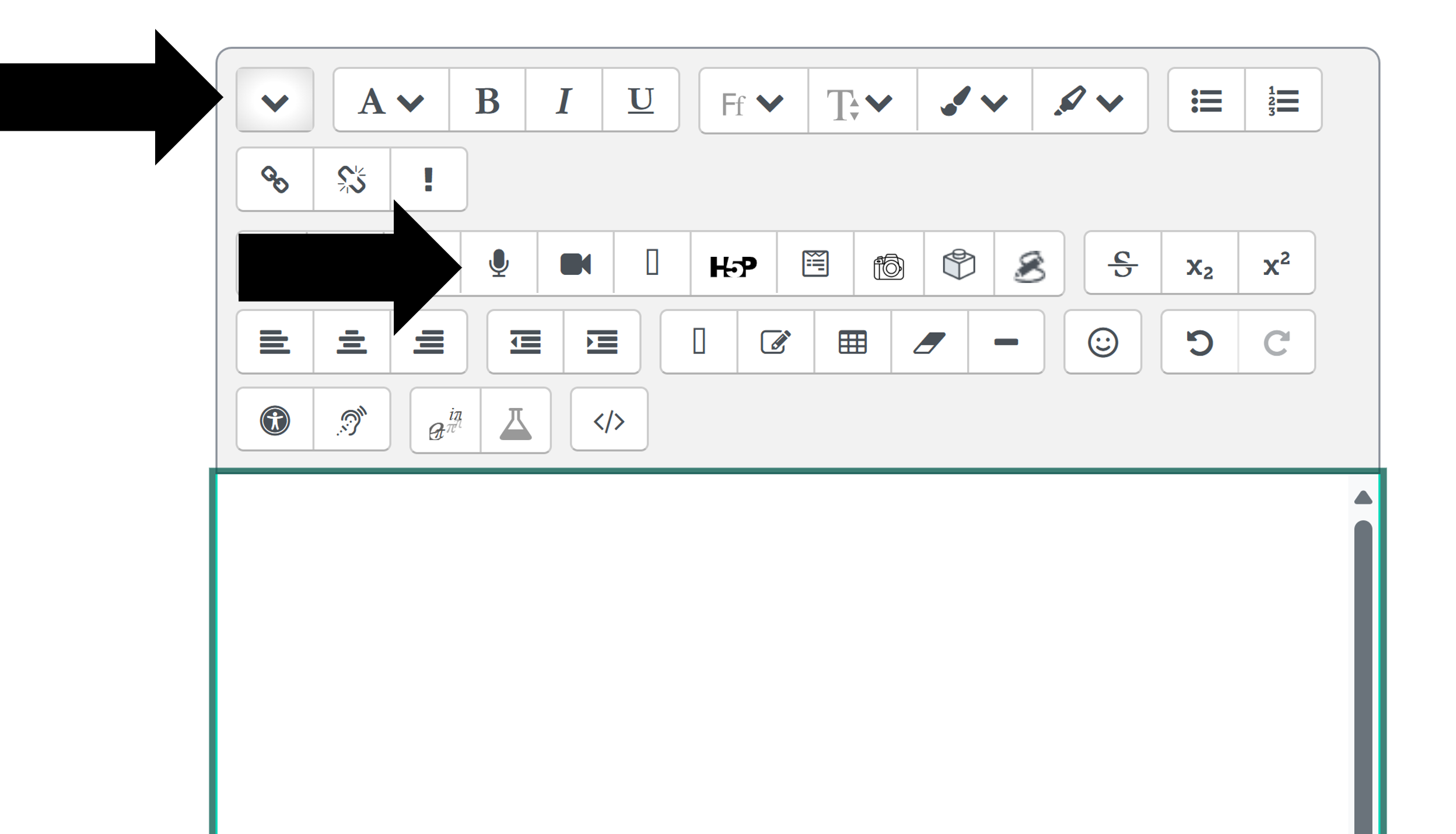
Make sure you have granted permission for your browsers to use your microphone.)
4) Use the interface to record.
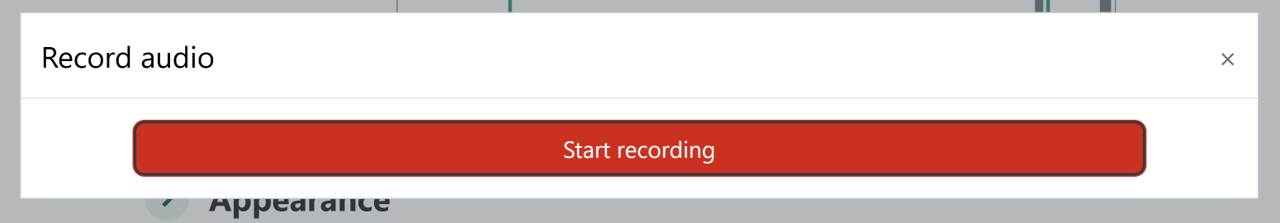
Last modified: Wednesday, October 1, 2025, 12:47 PM